Description
Located on the South coast between the cities of Southampton and Portsmouth, Solent Airport began its history in 1917 as a Naval seaplane training school. Training continued throughout both World Wars, with the airfield being commissioned “HMS Daedalus” in 1939.
By the 1960’s, HMS Daedalus began hovercraft trials to test hovercraft for interservice military uses. These trials continued until 1982 before being closed. Today, the hovercraft museum offers visitors the chance to browse the largest collection of hovercraft in the world.
HMS Daedalus was formally closed in 1996, but brought back into existence when Fareham Borough Council purchased the site in 2015. It was officially renamed Solent Airport in 2016.
Today, Solent Airport is a busy civilian airfield, with local flight schools Phoenix Aviation and Hampshire Aeroplane Club, the HM Coastguard Search and Rescue and Spitfires.com all calling it their home.
Solent Airport has been faithfully recreated by Burning Blue Design undertaking on-site visits. We have also collaborated with actual pilots based at Solent to ensure the highest levels of accuracy. It features:
- Over 200 custom 3D objects each with full Physical Based Rendering (PBR) textures.
- Accurate runways, taxiways and custom taxi signs
- Updated with 2024 Runway and Taxiway lighting, including working PAPI
- Highly detailed control tower, café and hangar interiors
- Animated hangar doors which close at night (open manually with Taxi Lights):
- Phoenix Aviation Hangar – Parking 2
- Hangar P – Parking 29
- ATAviation Hangar – Parking 37
- Hangar F – Parking 44
- 3 Helipads
- Completely custom windsock and dynamic animated flags
- Animated spectators
- Optimised to blend in with local Photogrammetry
- Real-life static aircraft seen at Solent:
- Phoenix Aviation Ikarus C42 (G-OKTA and G-PAPI) and Piper PA-28 Warrior II (G-BOHA)
- Britten-Norman Trilander and Defenders
- HM Coastguard AgustaWestland AW169 (G-MCGO)
- Supermarine Spitfire Mk IX’s (G-ILDA and G-IRTY)
- Cessna F150F Mike Charlie (G-ATMC)
- Accurate night lighting and dynamic weather compatibility
- Enhanced high resolution colour corrected ground textures
- Local features fully modelled, including:
- Daedalus sculpture in Queen Elizabeth II Platinum Jubilee Park
- Beach-front huts and groynes
- CEMAST and CETC colleges
- Faraday and Daedalus Business Parks
- Daedalus Converter Station
A big thank you to all those who helped with reference photos and airside access, allowing us to recreate this amazing airport:
- Solent pilots Matt and Jack
- Phoenix Aviation
- HM Coastguard
- Solent Control Tower
- Transair
Image Gallery
MSFS stock Solent vs Burning Blue Design Solent


Trailer
Installation Instructions
Once you have purchased and downloaded the product, double click on the zip file to open it. You should see the airport’s folder inside, this will need to be extracted and placed into your Microsoft Flight Simulator Community folder, if you don’t know where the community folder is, we have a full guide on how to install our packages here.
If you still have trouble locating your community folder this easy to follow video will help: https://www.youtube.com/watch?v=fhSkMzWLFR0
There is also a community tool called ModmanFX which makes installing and removing Microsoft Flight Simulator packages incredibly easy, you can get it here: https://www.msfsaddons.org/freeware/modmanfx
Known Bugs
- Transparent and translucent glass panes can appear very dark when subject to particle effects such as rain, snow and fog. This is a known bug that Asobo/Microsoft are aware of and will hopefully fix in the near future.
- In rare occasions the North-side custom ground imagery can be covered by the default photogrammetry ground textures. Symptoms are a clear line between green and brown grass colour close to the Queen Elizabeth Platinum Jubilee Park. Possible workarounds for when this issue is encountered are returning to the main menu and reloading into the airfield, or by turning photogrammetry off, then back on. We continue to investigate the root cause of this behaviour.
Requirements:
Minimum
Recommended
Further Information and Licensing:
A number of the static vehicles used within the scenery were 3D models used under the Creative Commons Attribution License. The models were reskinned to match their real life contemporaries. For further information and full attribution on any of the individual models please contact us here: https://burningbluedesign.com/contact/




















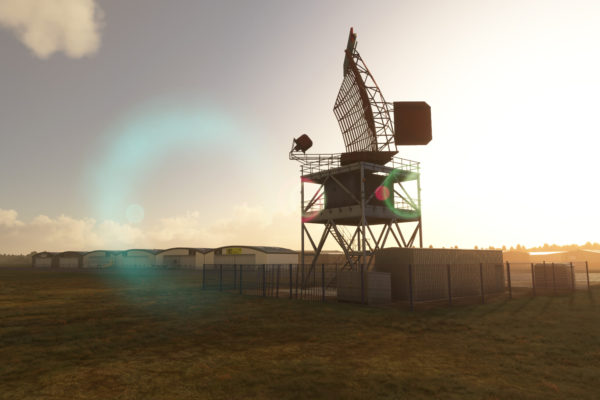












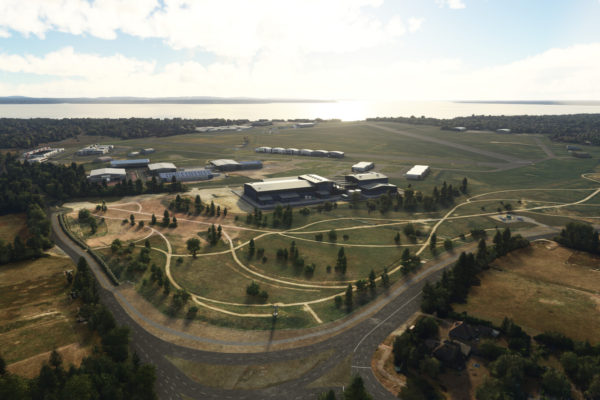






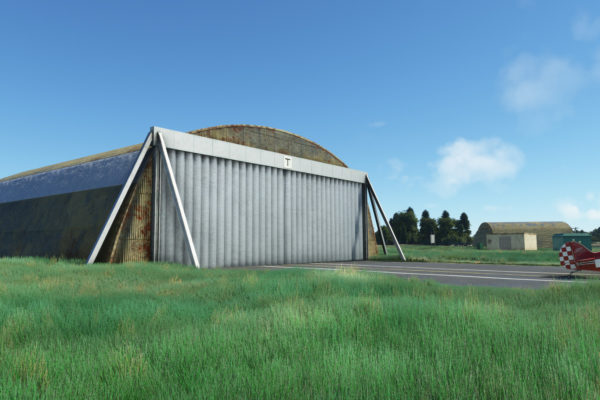
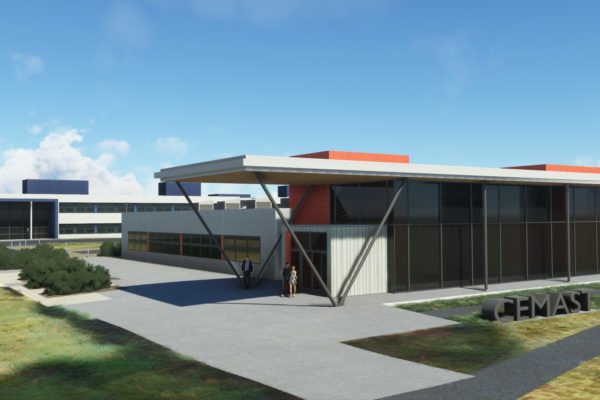

















Stephen Read (verified owner) –
Perfectly detailed and optimised scenery! It’s a great location close to Goodwood and Southampton with Popham, Redhill, Farnborough and Shoreham all within easy reach. Flying to the Needles from here by helicopter is a must!
As always Burning Blue Designs have produced a work of art which brings another airport to life without affecting frame rates. All sceneries are kept up to date with sim updates and they provide really good support and previews on Discord.
Paul Bassett (verified owner) –
Excellent and highly detailed scenery. Living very close to Solent Airport, I visit it often and it is so nice to see such accuracy in an airport bundle for a reasonable price. A must download for MSFS. I am looking forward to using it and see it from the air for many flights to come.