Description
Sibson Aerodrome, located in Cambridgeshire, England, was established in 1930 as the Peterborough and District Aero Club. Initially a small flying club, it quickly gained attention for its strategic location and suitable airfield.
During World War II, Sibson Aerodrome played a crucial role as a training base for the Royal Air Force (RAF). It became home to several RAF squadrons, serving as a training ground for pilots and operational exercises. Following the war, Sibson Aerodrome transitioned to civilian ownership and refocused on recreational flying. It became a popular destination for private pilots and flying clubs, offering facilities for flight training, leisure flying, and aircraft maintenance.
Over the years, Sibson Aerodrome expanded its infrastructure to meet the needs of the aviation industry. Modern hangars and improved runway lighting were introduced to the aerodrome. Additionally, it became renowned for hosting aviation events and airshows, attracting a significant number of spectators.
Today, Sibson Aerodrome continues to thrive as a centre for general aviation and is home to the UK Parachuting Skydiving Centre and the Peterborough Flying School.
Sibson Aerodrome has been accurately recreated by Burning Blue Design undertaking on-site visits, ensuring the highest levels of accuracy. It features:
- Over 100 custom 3D objects each with full Physical Based Rendering (PBR) textures
- Up to date layout with accurate runways, taxiways with custom runway lights and taxi signs
- Detailed hangar interiors with working animated hangar doors
- Highly detailed cafe interior
- Completely custom windsock and dynamic animated flags
- Real-life static aircraft based at Sibson:
- Cessna 208B Grand Caravan (G-UKPA)
- Cessna A150 (G-HIVE and G-BAEP)
- Icarus C42 (G-CJAP)
- Full night lighting and dynamic weather compatibility
- Enhanced high resolution colour corrected ground textures
Image Gallery
MSFS stock Sibson vs Burning Blue Design Sibson


Installation Instructions
Once you have purchased and downloaded the product, double click on the zip file to open it. You should see the airport’s folder inside, this will need to be extracted and placed into your Microsoft Flight Simulator Community folder, if you don’t know where the community folder is, we have a full guide on how to install our packages here.
If you still have trouble locating your community folder this easy to follow video will help: https://www.youtube.com/watch?v=fhSkMzWLFR0
There is also a community tool called ModmanFX which makes installing and removing Microsoft Flight Simulator packages incredibly easy, you can get it here: https://www.msfsaddons.org/freeware/modmanfx
Known Bugs
- Due to a bug introduced in Sim Update 12, default Bing ground textures can sometimes be displayed instead of the custom aerial images included in our scenery. Asobo has acknowledged this issue but have not confirmed when this will be resolved.
- Transparent and translucent glass panes can appear very dark when subject to particle effects such as rain, snow and fog. This is a known bug that Asobo/Microsoft are aware of and will hopefully fix in the near future.
Requirements:
Minimum
Recommended
Further Information and Licensing:
A number of the static vehicles used within the scenery were 3D models used under the Creative Commons Attribution License. The models were reskinned to match their real life contemporaries. For further information and full attribution on any of the individual models please contact us here: https://burningbluedesign.com/contact/



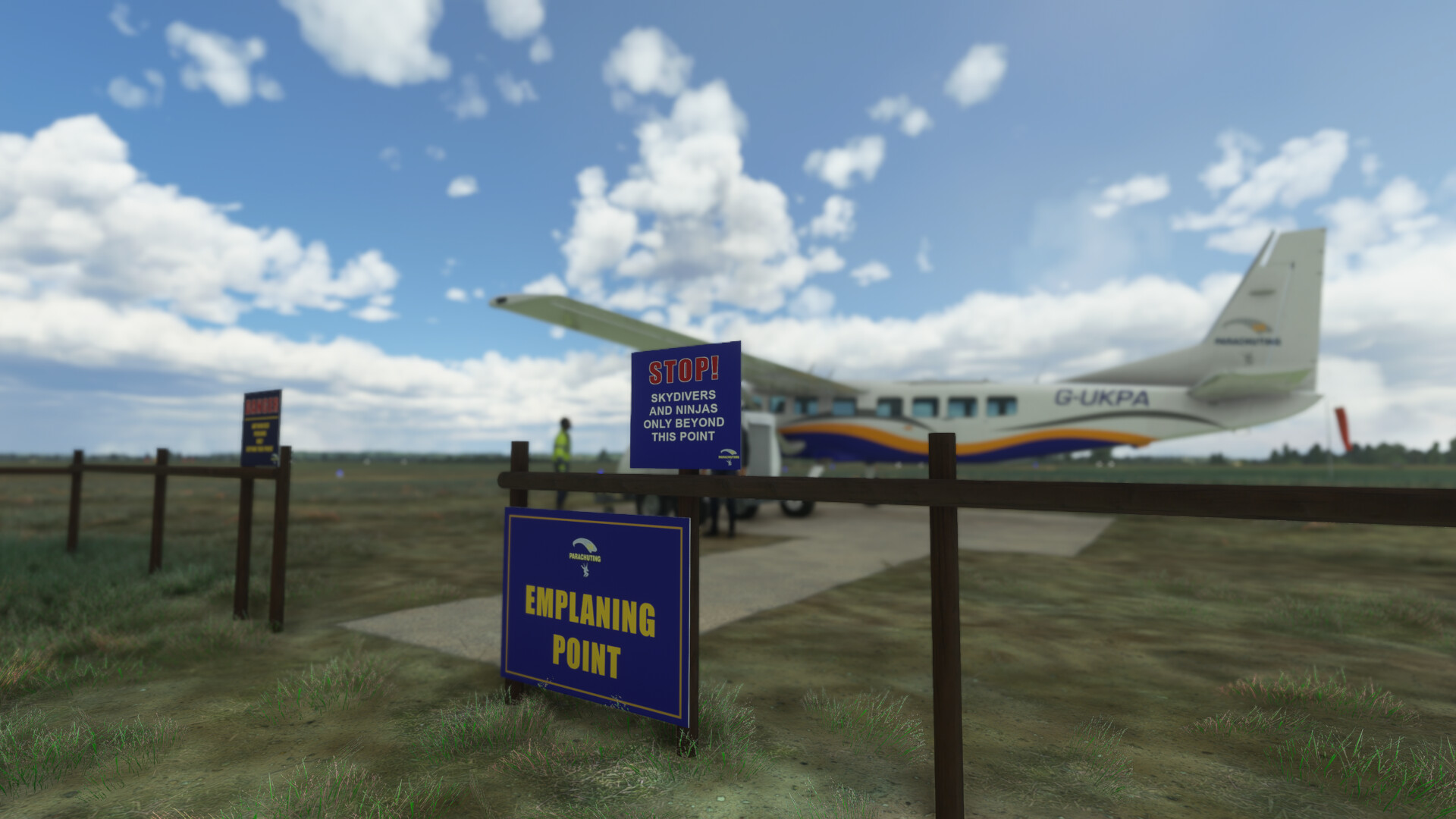



























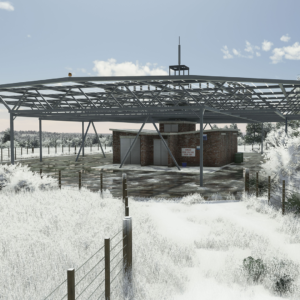



[email protected] (verified owner) –
Fantastic. Very realistic.