Description
Fishburn airfield sits atop a hill in the picturesque landscape of County Durham in North East England. Fishburn is the busiest general aviation airfield in the region with a huge number of aircraft hangered at the airfield. The airfield is relatively new by UK aviation standards and was was opened on 30 June 1995 by the then local MP, Leader of the Opposition party and soon to be Prime Minister, Tony Blair. A plaque set into a propeller can be seen at the airfield to commemorate this.
Fishburn was named as “Airfield of the year” by aviation magazine Flyer in 2004 and still maintains a welcoming atmosphere for both pilots and spectators, with the famous Aviator Bistro commanding great views for anyone who wants to watch the comings and goings of this busy airfield. Visitors are also treated to numerous 1950s aircraft in the carpark and there are even open days so that visitors can sit in the cockpits of these old machines.
Fishburn has been faithfully recreated by Burning Blue Design, undertaking on-site visits to ensure the highest levels of accuracy. It features:
- Over 90 custom 3D objects each with full Physical Based Rendering (PBR) textures.
- Based on October 2024 layout.
- Full custom night lighting.
- Animated hangar doors which close at night.
- Completely custom windsock.
- Real-life aircraft based at Fishburn Airfield:
- Socata MS.880B Rallye Club (G-AYTA)
- De Havilland D.H. 115 Sea Vampire T22 (XG743)
- De Havilland D.H. 112 Venom FB4 (G-BLKA)
- De Havilland D.H. 104 Dove 6 (D-IFSB)
- Gloster Meteor F8 (WA984)
- Hunting P.84 Jet Provost T3 (XN458)
- Animated spectators who leave at night.
- High resolution colour corrected ground textures taken from Bing maps and manipulated for consistency and realism.
Image Gallery
MSFS stock vs Burning Blue Design


Practically Geek's Video Trailer of Fishburn Airfield
Once you have purchased and downloaded the product, double click on the zip file to open it. You should see the airport’s folder inside, this will need to be extracted and placed into your Microsoft Flight Simulator Community folder, if you don’t know where the community folder is, we have a full guide on how to install our packages here.
If you still have trouble locating your community folder this easy to follow video will help: https://www.youtube.com/watch?v=fhSkMzWLFR0
There is also a community tool called ModmanFX which makes installing and removing Microsoft Flight Simulator packages incredibly easy, you can get it here: https://www.msfsaddons.org/freeware/modmanfx
Known Bugs
- Transparent and translucent glass panes can appear very dark when subject to particle effects such as rain, snow and fog. This is a known bug that Asobo/Microsoft are aware of and will hopefully fix in the near future.
Requirements:
Minimum
Recommended
Further Information and Licensing:
A number of the static vehicles used within the scenery were 3D models used under the Creative Commons Attribution License. The models were reskinned to match their real life contemporaries. For further information and full attribution on any of the individual models please contact us here: https://burningbluedesign.com/contact/





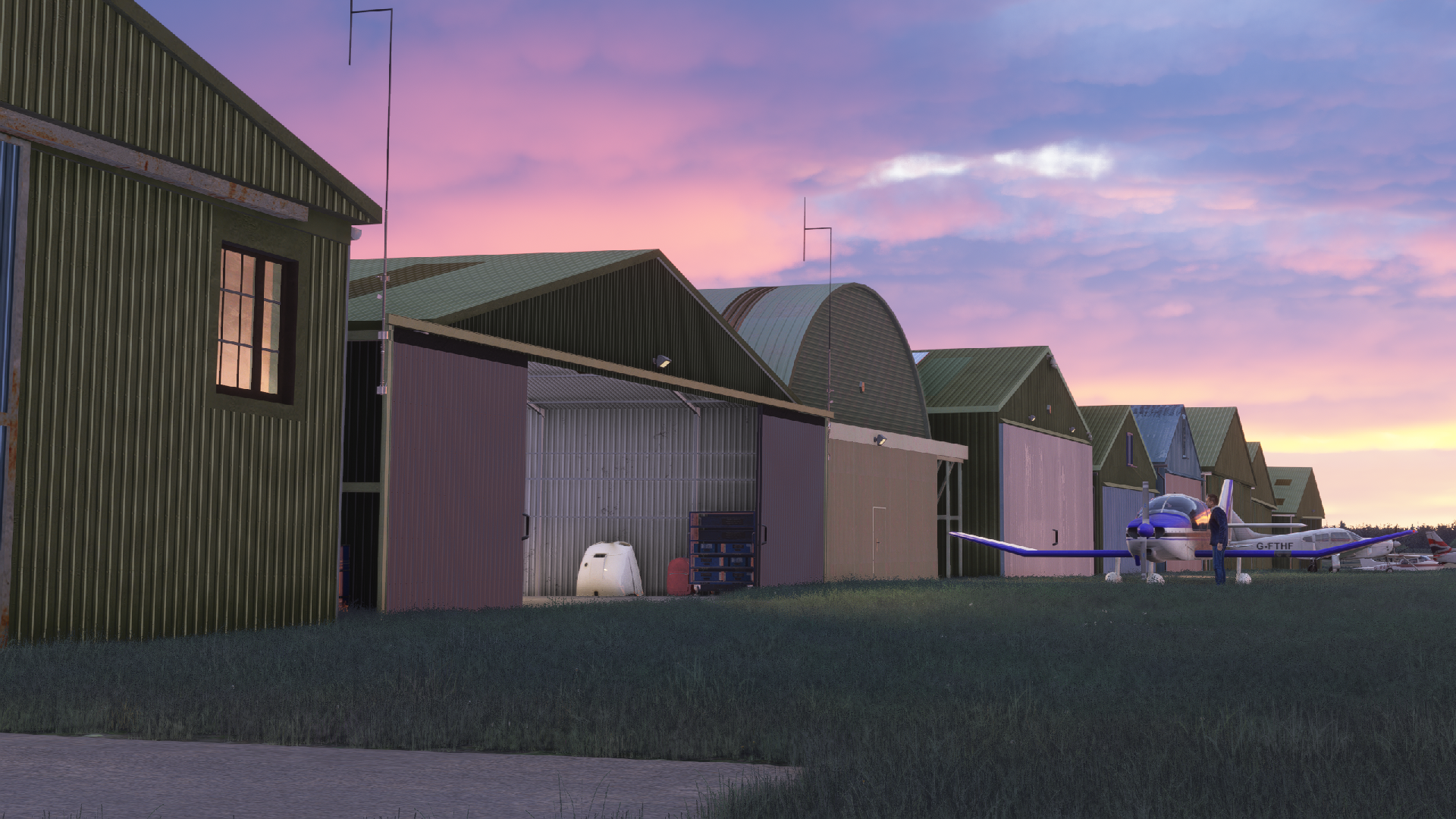






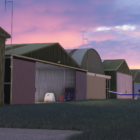









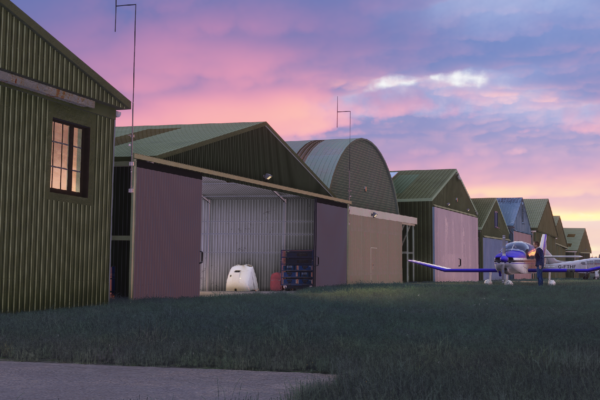

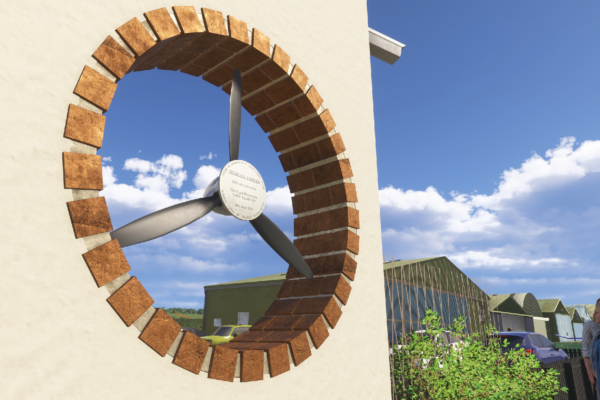



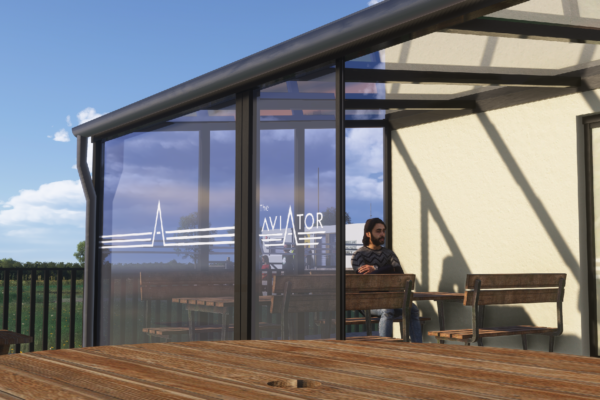


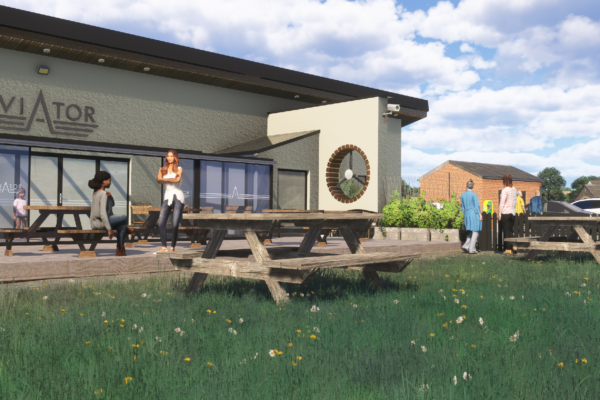



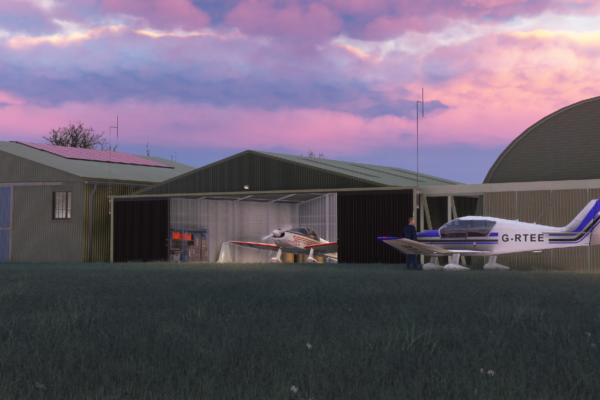











ellisjames515 (verified owner) –
An outstanding airfield. Highly detailed. As we have come to expect with burning blue design, this does not disappoint. A must have to add to your GA airfields to land at the UK
James (Welshy)