Description
There are 50 VORs (Very High Frequency Omnidirectional Range) ground stations dotted across the British Isles, from Shetland in the North to the Channel Islands in the South, and each one has been faithfully recreated in this package. VORs are strange and unique structures and despite being slowly phased out across the UK, they are a fundamental part of the air navigation system and play a crucial role in determining an aircraft’s heading or bearing relative to the VOR station.
As a new pilot setting the aircraft’s radio navigation and flying the plane along the VOR’s bearing can be initially tricky, but once mastered, the joy of spotting the VOR ground station precisely where the instruments indicate can be a truly satisfying experience, and one we have tried to replicate in this package.
Despite all doing the same job, there are a variety of styles and designs across all the 50 VOR stations, and this package features:
- All 50 VORs across the British Isles
- 8 different VOR lattice types.
- 5 different VOR building types.
- Full Physical Based Rendering (PBR) textures throughout.
- A wide variety of vegetation, walls & fences, and ground clutter.
- Animated people and static vehicles.
- Ground merging and terraforming.
- Merging with existing airports and airfields.
- Points of Interest for each VOR station have been added.
A full map of the VOR Station locations can be found here:
https://www.google.com/maps/d/edit?mid=13B2em5ahhBqjhPBO5u5jAIMqHXQTOvaU&usp=drive_link
Installation Instructions
Once you have purchased and downloaded the product, double click on the zip file to open it. You should see the airport’s folder inside, this will need to be extracted and placed into your Microsoft Flight Simulator Community folder, if you don’t know where the community folder is, we have a full guide on how to install our packages here.
If you still have trouble locating your community folder this easy to follow video will help: https://www.youtube.com/watch?v=fhSkMzWLFR0
There is also a community tool called ModmanFX which makes installing and removing Microsoft Flight Simulator packages incredibly easy, you can get it here: https://www.msfsaddons.org/freeware/modmanfx
Known Bugs
- Occasionally there can be an issue with other addon scenery showing a different custom VOR at airports which clashing with this package. We have tried to mitigate this as much as possible by using exclusion tools, however it can still occur under the right circumstances.
- Transparent and translucent glass panes can appear very dark when subject to particle effects such as rain, snow and fog. This is a known bug that Asobo/Microsoft are aware of and will hopefully fix in the near future.
- When multiple sceneries are installed in the same area a bug showing the underlying stock photogrammetry can occur. This is a known bug which was introduced in SU11, Asobo/Microsoft are aware of it and will hopefully fix in the near future.
Requirements:
Minimum
Recommended
Further Information and Licensing:
A number of the static vehicles used within the scenery were 3D models used under the Creative Commons Attribution License. The models were reskinned to match their real life contemporaries. For further information and full attribution on any of the individual models please contact us here: https://burningbluedesign.com/contact/

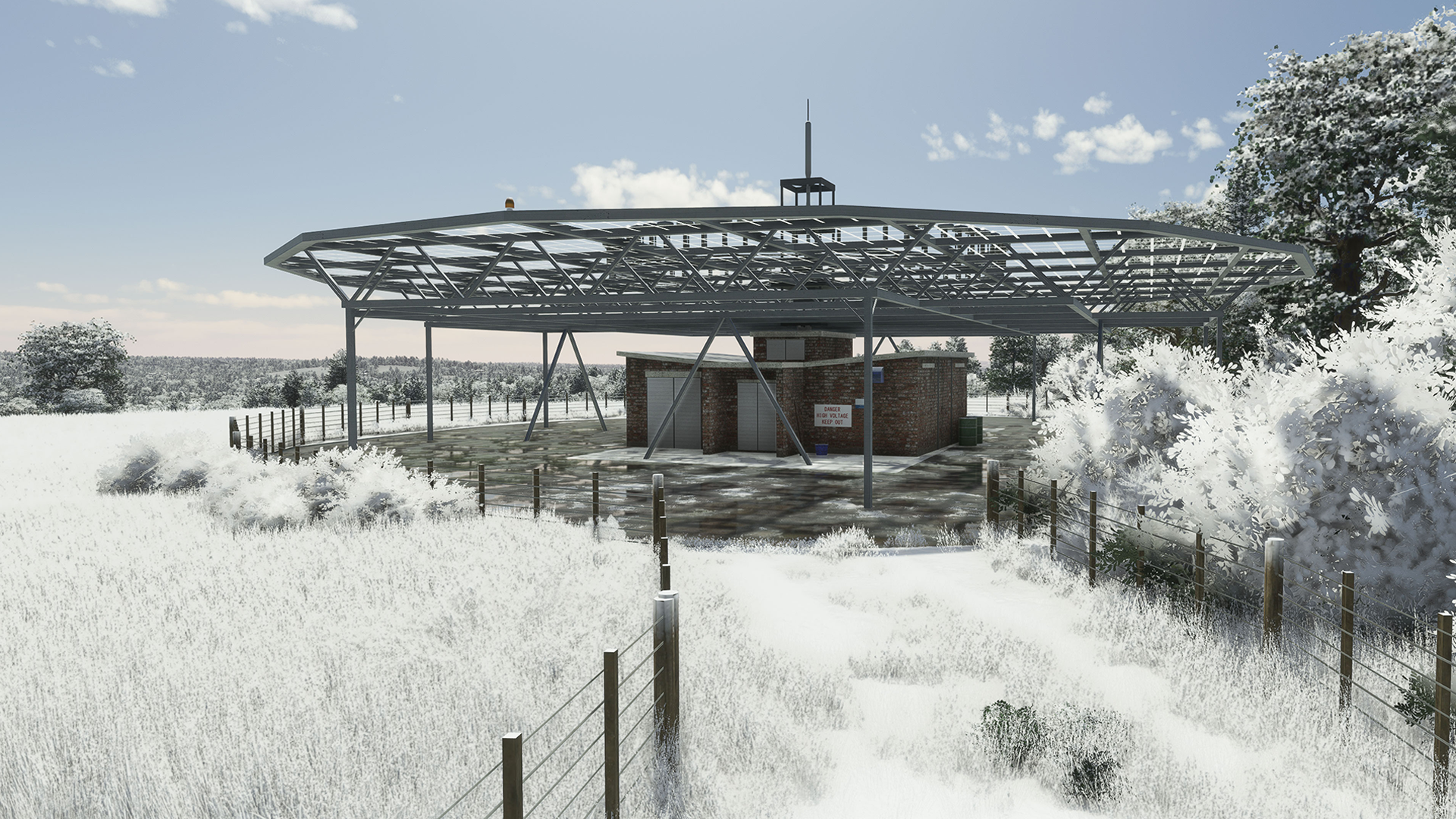

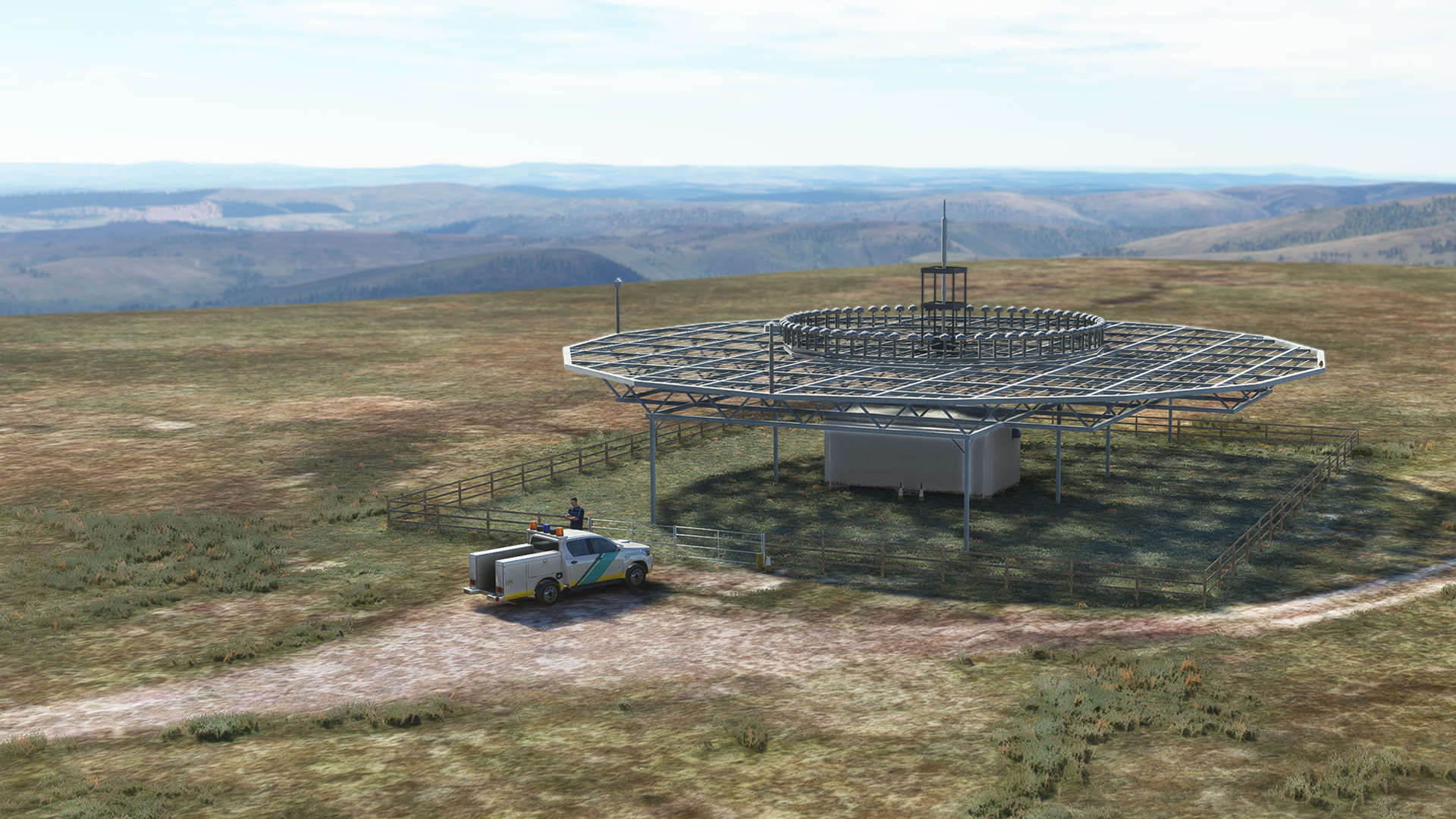



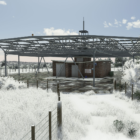

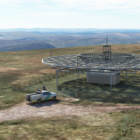











There are no reviews yet.