Description
Turweston Aerodrome, located in Buckinghamshire, has a rich history dating back to World War II. It was originally opened in 1942 as RAF Turweston. The airfield played a significant role in the war effort, serving as a training base for pilots and as a base for the Royal Air Force Bomber Command. Various squadrons, including the 307th Bombardment Group of the United States Army Air Forces, utilized the aerodrome for training and operational missions.
After World War II, RAF Turweston was decommissioned in 1945. The airfield was then used for agricultural purposes, with the runways and facilities gradually falling into disrepair. However, its historical significance was never forgotten, and in the late 20th century, efforts were made to revitalize the aerodrome. In the 1980s, Turweston Aerodrome was redeveloped as a general aviation airfield. The infrastructure was improved, including the refurbishment of runways and the construction of new facilities. It began attracting private pilots and aviation enthusiasts, leading to a resurgence in activity.
Today, Turweston Aerodrome is a thriving hub for general aviation. It is home to a variety of aviation-related businesses, including flight schools, maintenance organizations, and aircraft manufacturing firms. Its close proximity to the famous Silverstone race track, located just 3 miles east of Silverstone, the aerodrome provides a convenient access point for aviation enthusiasts and visitors attending major racing events, including the British Grand Prix.
Turweston has been faithfully recreated by Burning Blue Design undertaking on-site visits, ensuring the highest levels of accuracy. It features:
- Over 100 custom 3D objects each with full Physical Based Rendering (PBR) textures
- Highly detailed, fully modelled tower interior, including cafe and control room
- Detailed hangar interiors with working animated hangar doors
- Working fuel truck
- Dynamic Fountain and anemometers with custom wind-dependant animations
- Dynamic animated spectators and vehicles
- Custom terraforming with accurate runway profile
- Completely custom animated windsocks
- Full night lighting and dynamic weather compatibility
- Enhanced high resolution colour corrected ground textures
Image Gallery
MSFS stock Turweston vs Burning Blue Design Turweston


Installation Instructions
Once you have purchased and downloaded the product, double click on the zip file to open it. You should see the airport’s folder inside, this will need to be extracted and placed into your Microsoft Flight Simulator Community folder, if you don’t know where the community folder is, we have a full guide on how to install our packages here.
If you still have trouble locating your community folder this easy to follow video will help: https://www.youtube.com/watch?v=fhSkMzWLFR0
There is also a community tool called ModmanFX which makes installing and removing Microsoft Flight Simulator packages incredibly easy, you can get it here: https://www.msfsaddons.org/freeware/modmanfx
Known Bugs
- Transparent and translucent glass panes can appear very dark when subject to particle effects such as rain, snow and fog. This is a known bug that hopefully Asobo will fix in the near future.
- (2024 version) The pond is flooding the surrounding area by the tower. We will fix this as soon as Asobo fixes the water tool in the SDK.
Requirements:
Minimum
Recommended
Further Information and Licensing:
A number of the static vehicles used within the scenery were 3D models used under the Creative Commons Attribution License. The models were reskinned to match their real life contemporaries. For further information and full attribution on any of the individual models please contact us here: https://burningbluedesign.com/contact/

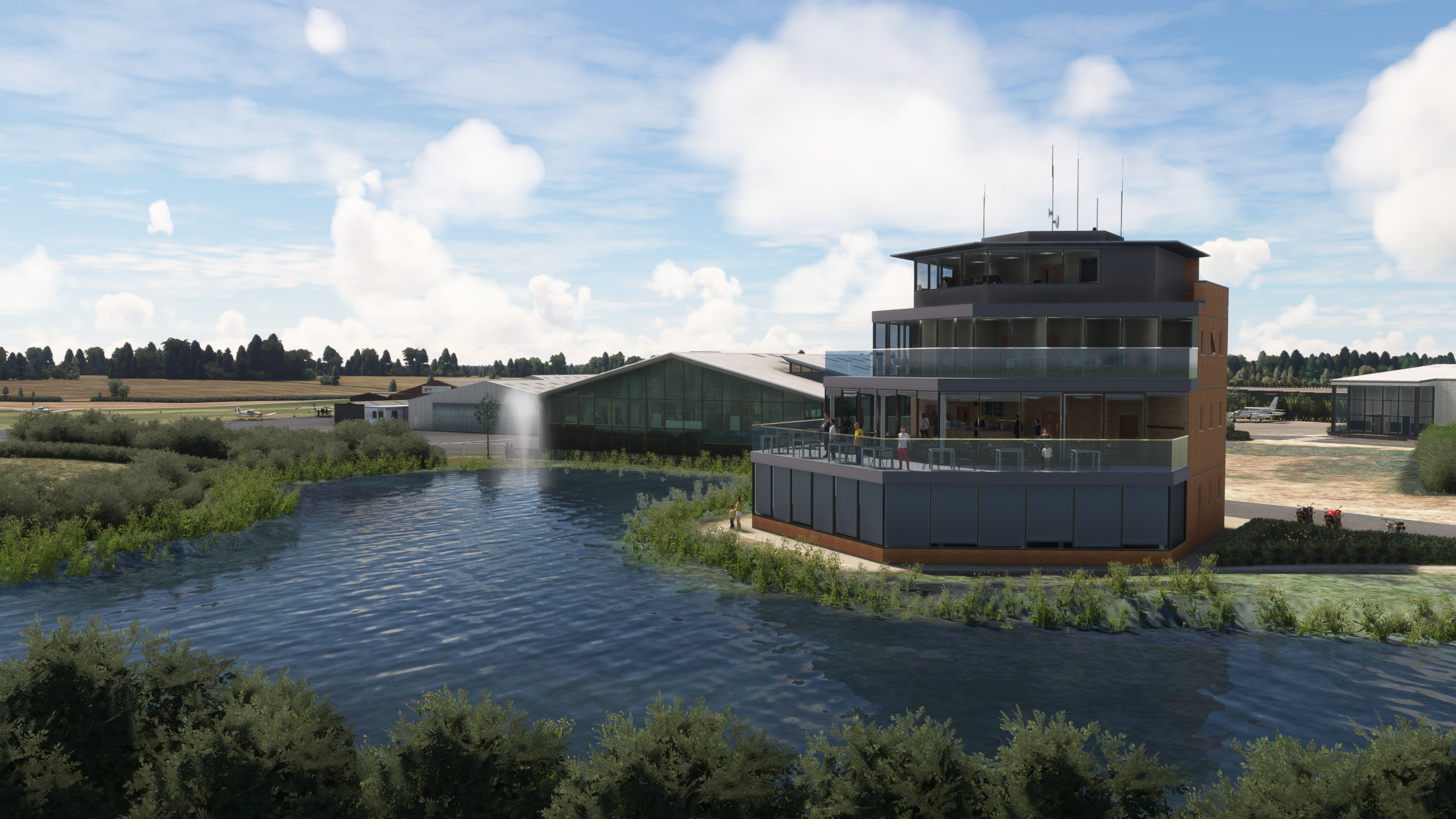


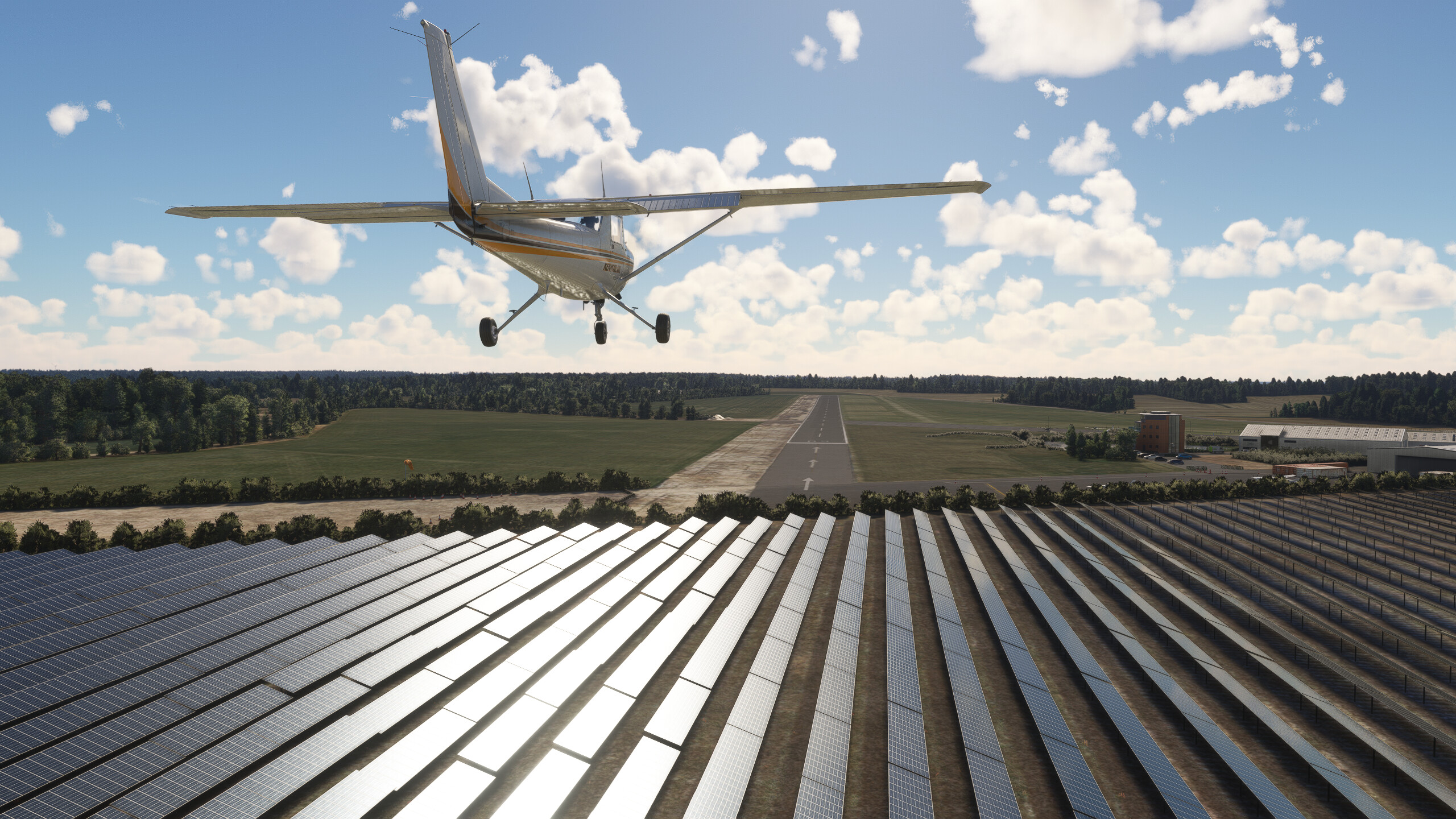
















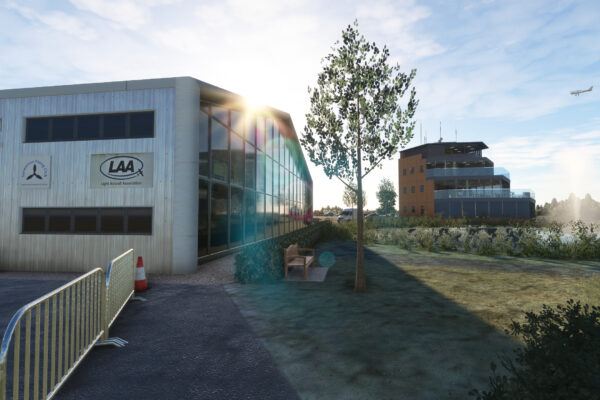




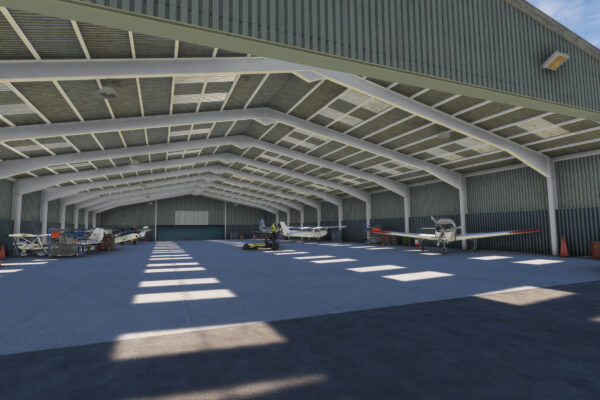










There are no reviews yet.