Description
Tatenhill Airfield, located near the village of Tatenhill in Staffordshire, was established in the early 1940s as RAF Tatenhill.
During the war, it was primarily used for training purposes, including the training of Royal Canadian Air Force pilots. The airfield’s grass runways and facilities supported pilot development during this tumultuous period. After the war, Tatenhill Airfield saw a variety of uses, including hosting glider clubs and private aviation activities. In the 1980s, it underwent a significant transformation with the introduction of paved runways and modern facilities.
Today, Tatenhill Airfield is a popular flight training hub, with Tatenhill Aviation offering a full range of pilot courses. An ex-RAF Blackburn Buccaneer is also based here, currently undergoing an extensive restoration project to bring her back to her original 1976 glory. Tatenhill is also home to the Midlands Air Ambulance, currently operating a Eurocopter EC135 helicopter and a BMW X5 ground support vehicle.
Tatenhill Airfield has been faithfully recreated by Burning Blue Design undertaking on-site visits, ensuring the highest levels of accuracy. It features:
- Over 130 custom 3D objects each with full Physical Based Rendering (PBR) textures
- Based on up to date layout with accurate runways, recently paved taxiways and custom taxi signs
- Dynamic Air Ambulance static model, which is only visible Monday – Friday, allowing you to use the HWAA Helipad at weekends.
- Highly detailed control tower and cafe interiors
- Completely custom animated windsock
- Real-life static aircraft based at Tatenhill
- G-TALA Cessna 152 (Tatenhill Aviation)
- G-TALO Cessna F152 (Tatenhill Aviation)
- G-TALX Bellanca Decathlon (Tatenhill Aviation)
- G-HWAA Eurocopter EC135 (Midlands Air Ambulance)
- G-BMFP Piper PA28 Warrior II (Aerobility)
- XX900 Blackburn Buccaneer
- Full night lighting and dynamic weather compatibility
- Enhanced high resolution colour corrected ground textures
Image Gallery
MSFS stock Tatenhill vs Burning Blue Design Tatenhill


Installation Instructions
Once you have purchased and downloaded the product, double click on the zip file to open it. You should see the airport’s folder inside, this will need to be extracted and placed into your Microsoft Flight Simulator Community folder, if you don’t know where the community folder is, we have a full guide on how to install our packages here.
If you still have trouble locating your community folder this easy to follow video will help: https://www.youtube.com/watch?v=fhSkMzWLFR0
There is also a community tool called ModmanFX which makes installing and removing Microsoft Flight Simulator packages incredibly easy, you can get it here: https://www.msfsaddons.org/freeware/modmanfx
Known Bugs
- Due to a bug introduced in Sim Update 12, default Bing ground textures can sometimes be displayed instead of the custom aerial images included in our scenery. Asobo has acknowledged this issue but have not confirmed when this will be resolved.
- Transparent and translucent glass panes can appear very dark when subject to particle effects such as rain, snow and fog. This is a known bug that Asobo/Microsoft are aware of and will hopefully fix in the near future.
Requirements:
Minimum
Recommended
Further Information and Licensing:
A number of the static vehicles used within the scenery were 3D models used under the Creative Commons Attribution License. The models were reskinned to match their real life contemporaries. For further information and full attribution on any of the individual models please contact us here: https://burningbluedesign.com/contact/









































There are no reviews yet.