Description
Situated along side the A303, just north of Winchester, Popham Airfield is home to the Spitfire Flying Club.
In the early 1970’s the land alongside the A303 was purchased by Jim Espin, a member of the Hampshire Strut of the Popular Flying Association. With the aid of fellow members of the Strut, the land was cleared, levelled, seeded and transformed into an airstrip. The original strip is now the 26/08 runway of the present airfield. In 1978, the airfield was purchased by Charles Church, an avid collector of Spitfires. A second runway was added and the airfield was expanded to include additional hangers.
Today, Popham Airfield welcomes over 10,000 visitors annually and is famous for hosting many events over the year, including the Microlight trade fair in May, the annual Motorcycle Mega Meet, Classic Car Show and Vintage Aircraft Fly-in in August and the New Year’s Day Fly-in.
It is also home to the world’s only “Ikarus C42 As” flight training simulator. This allows the Popham-based flight school, AirBourne Aviation (www.flyMAC.co.uk), to offer flight training to its students no matter the weather conditions. This makes AirBourne Aviation the UK’s ONLY all-weather flight school.
Popham Airfield has been painstakingly recreated by Burning Blue Design’s modellers and coders undertaking multiple on-site visits and flights. We have worked in collaboration with AirBourne Aviation to ensure the highest levels of accuracy. It features:
- Over 160 custom 3D objects have been created exclusively for Popham airfield, each with full Physical Based Rendering (PBR) allowing for extremely realistic textures.
- Thousands of carefully placed stock assets, every cone, car, sign and fence has been placed in it’s correct location ensuring an atmosphere of a working airfield.
- High resolution colour corrected ground textures taken from Bing maps and manipulated for consistency and realism which far surpasses the quality of the stock Microsoft Flight Simulator 2020 ground texture.
- Working custom Signal Square, which accurately shows the most suitable runway for the wind conditions.
- Dynamic smoke effects, signs and car park, which change realistically depending on the time of day.
- New control tower built in 2020.
- Based on 2023 layout with over 30 new hangars
- Numerous custom aircraft have been added around Popham to enhance the realism and better reflect actual aircraft found at the airfield:
- Ikarus C42 (AirBourne Aviation school aircraft: G-CCYR and G-CDVI)
- Spitfire F Mk.Ia
- Yakovlev Yak-52 (G-YAKI and G-YAKX – both real aircraft based at Popham)
- Yakovlev Yak-12
- De Havilland Chipmunk
- Correct AI pattern procedures and accurate taxiway and runway placement have been incorporated into the airfield.
- Key navigational landmarks in the surrounding area have been included:
- White Arrow – used by pilots to line up on the offset approach to 26
- Water Tower
- Grain Silos at Micheldever
- Polytunnels – marking the downwind leg of the 08-26 circuit
- BP and Esso fuel stations
- Starbucks (A303 North and South)
- Popham MX Track
- Test Valley Golf Course
- In honour of the car and motorcycle events hosted at Popham, the car park includes:
- 1946 Vespa scooter
- 1955 Volkswagen Transporter ‘T1’
- 1963 Austin Mini
- 1970 Porsche 911
- 1990 Mazda MX-5 ‘Mk1’
- 2017 Yamaha YZF-R3
Image Gallery
MSFS stock Popham vs Burning Blue Design Popham


Installation Instructions
Once you have purchased and downloaded the product, double click on the zip file to open it. You should see the airport’s folder inside, this will need to be extracted and placed into your Microsoft Flight Simulator Community folder, if you don’t know where the community folder is, we have a full guide on how to install our packages here.
If you still have trouble locating your community folder this easy to follow video will help: https://www.youtube.com/watch?v=fhSkMzWLFR0
There is also a community tool called ModmanFX which makes installing and removing Microsoft Flight Simulator packages incredibly easy, you can get it here: https://www.msfsaddons.org/freeware/modmanfx
Known Bugs
- Transparent and translucent glass panes can appear very dark when subject to particle effects such as rain, snow and fog. This is a known bug that Asobo/Microsoft are aware of and will fix in the near future.
Requirements:
Minimum
Recommended
Further Information and Licensing:
A number of the static vehicles used within the scenery were 3D models used under the Creative Commons Attribution License. The models were reskinned to match their real life contemporaries. For further information and full attribution on any of the individual models please contact us here: https://burningbluedesign.com/contact/






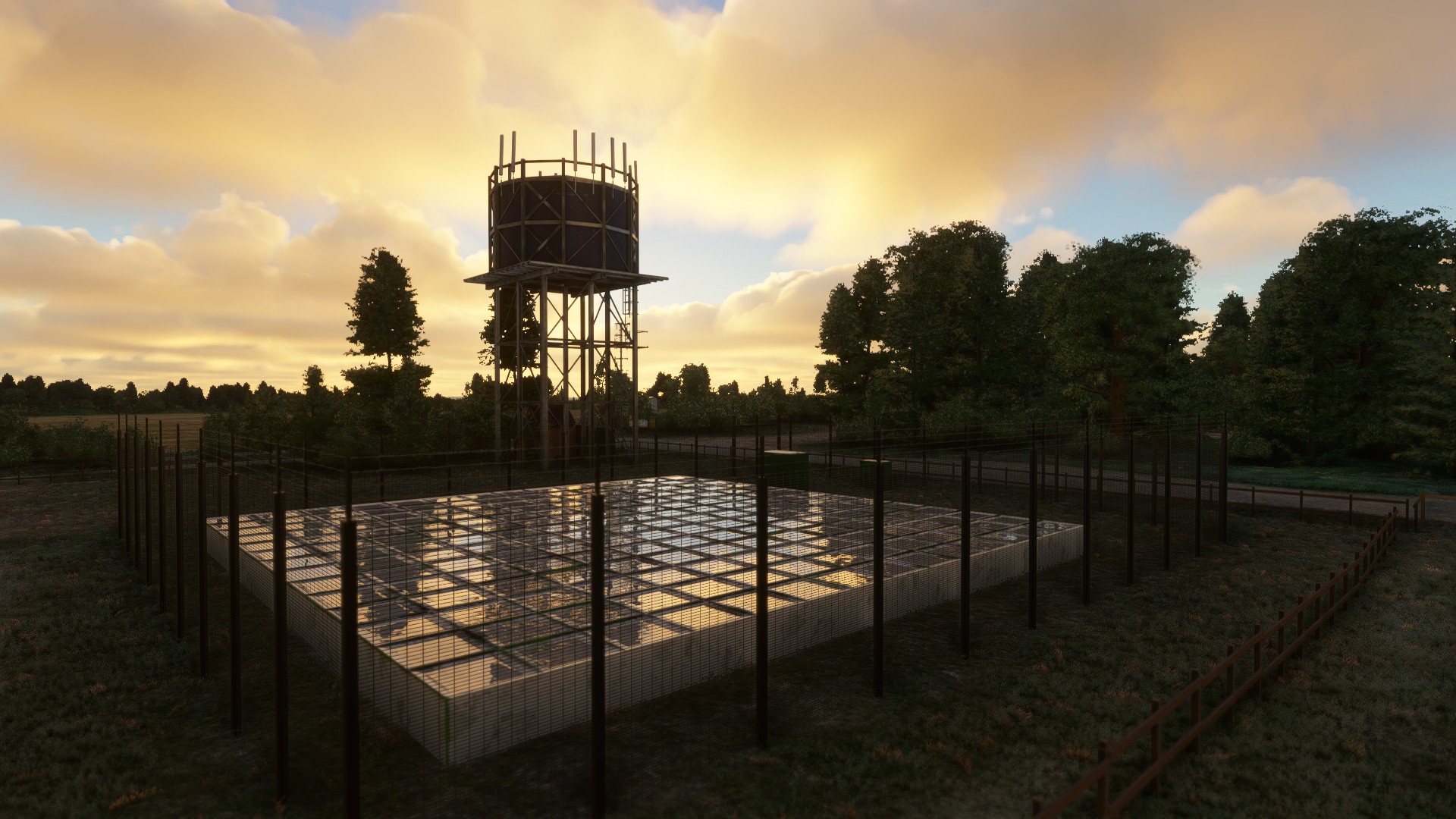












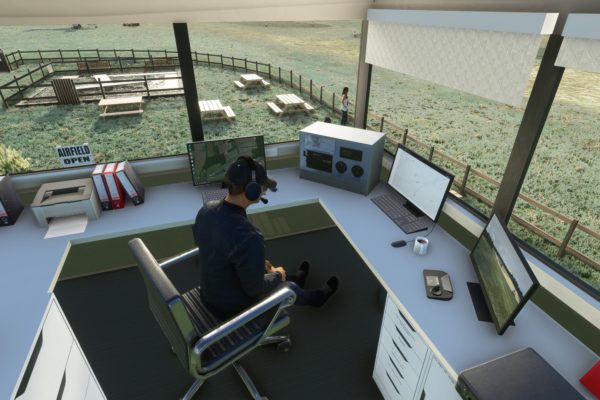





























jeremydbuttery (verified owner) –
Simply stunning. The flying I have done has been with Airborne Aviation out of Popham and this is as close as you could ask for to the real thing!
If Airborne is using this on their Icarus C42 simulator, their pupils are getting a real treat.
John Williams (verified owner) –
Well pleased with this. I had the Orbx version in FSX and I’ve been missing a decent version since moving to MSFS. Has all the atmosphere of the real place and lets you deal with the challenge of quirky noise abatement circuits (https://www.popham-airfield.co.uk/copy-of-airfield-information). Great support too – they helped me out with an texture compatibility problem and I was flying again in minutes.
Kevin Hindom (verified owner) –
This is probably my favourite airfield of the 15 or so that I’ve purchased so far. Unbelievable detail and all the surrounding landscape modelled and improved as well. An absolute joy to fly over and well worth an explore with the drone cam. The textures are so good it even looks great in VR. Top quality effort by Burning Blue Design. I will probably buy every BBD offering from now on.
Jenny Nickols (verified owner) –
Absolutely gorgeous airport made even better now the cafe collisions were removed
Stephen Read (verified owner) –
I’d say 4.6 stars for Popham and I’m tight with stars. This is a favourite of mine and regularly use the scenery for GA aircraft. The signs detailing departure procedures are really helpful for those (me) who don’t read the local rules for noise abatement etc. This detailed scenery is full of character and challenging procedures. It’s close to Southampton, Solent, Goodwood and Compton Abbas (Love flying from all of these and arriving at Popham). Very approachable on Discord for support, suggestions and previews of up a coming scenery. They also revisit all of their sceneries to keep them updated in line with MSFS updates. I have all sceneries from BBD due to the outstanding value!
Uwe Kothes (verified owner) –
Excellent airport. Brilliant details as all BBD airports I got. Must buy. Updates are regular incoming.
Keep on the good work.