Description
Fenland sits in the heart of the scenic Lincolnshire Fens just North of Cambridge has been dubbed ‘The hardest airfield to find in the UK’ and with good reason, it is notoriously difficult to spot from the air with few distinct landmarks all the surrounding fields looking suspiciously like runways.
Even on the busiest of days, Fenland Aerodrome never feels crowded or chaotic, there’s always welcoming atmosphere and ample spectator viewing. Fenland is a busy place for such a small airfield, with year round fly-ins for different aircraft types from Bulldogs to Chipmunks, air shows and a busy Flying School and Aero Club.
Fenland Airfield has been recreated faithfully over many hundreds of hours by Burning Blue Design with the aid of on-site visit and an arial tour of the airfield, and features:
- Over 70 custom 3D objects have been created exclusively for Fenland Aerodrome, each with full Physical Based Rendering (PBR), allowing for far more realistic textures.
- There are tens of thousands of carefully placed stock assets, every fence, picnic table and tree, along with an assortment of visitors and staff, has been placed in the correct location ensuring an atmosphere of a working airfield.
- High resolution colour corrected ground textures taken from Bing maps and manipulated for consistency and realism which far surpasses the quality of the stock Microsoft Flight Simulator 2020 ground texture.
- Based on 2022 layout with accurate runway markings, taxiways and custom taxi signs and a working custom Windsock.
- Highly detailed control tower and hangar interiors and animated hangar doors which close and open between dawn and dusk.
- Actual aircraft from the aerodrome the have been included:
- De Havilland Chipmunk Mk20 “1350” in Portuguese Air Force livery.
- Ikarus C42 G-NDPA, a frequent visitor to the airfield.
- Correct AI pattern procedures and accurate taxiway and runway placement have been incorporated into the release.
- Full night lighting has been placed across the airfield and within and around the hangars and buildings.
Image Gallery
Fenland trailer by AviationWithElliott
Stock MSFS Fenland vs Burning Blue Design Fenland


Installation Instructions
Once you have purchased and downloaded the product, double click on the zip file to open it. You should see the airport’s folder inside, this will need to be extracted and placed into your Microsoft Flight Simulator Community folder, if you don’t know where the community folder is, we have a full guide on how to install our packages here.
If you still have trouble locating your community folder this easy to follow video will help: https://www.youtube.com/watch?v=fhSkMzWLFR0
There is also a community tool called ModmanFX which makes installing and removing Microsoft Flight Simulator packages incredibly easy, you can get it here: https://www.msfsaddons.org/freeware/modmanfx
Known Bugs
- Transparent and translucent glass panes can appear very dark when subject to particle effects such as rain, snow and fog. This is a known bug that Asobo/Microsoft are aware of and will fix in the near future.
Requirements:
Minimum
Recommended
Further Information and Licensing:
A number of the static aircraft used within the scenery were 3D models used under the Creative Commons Attribution License. The models were reskinned to match their real life contemporaries. For further information and full attribution on any of the individual models please contact us here: https://burningbluedesign.com/contact/




















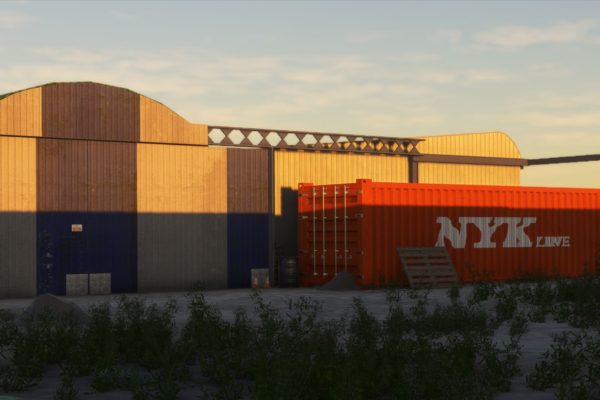
















There are no reviews yet.