Description
Nestled in a valley on the eastern tip of the Isle of Wight in Southern England, flying in and out of Bembridge Airport ensures challenging landings over craggy cliffs and breath-taking views over the Solent and the English Channel.
Bembridge Airport was established on farmland in 1921 and was first used for airline flights throughout the next two decades by airlines such as Spartan Airlines, Portsmouth Southsea, Isle of Wight Aviation and Channel Air Ferries. When World War Two broke out the airport was closed and barricades were erected to prevent a potential airborne invasion. The Airport remained closed until 1946 when it was re-opened as a flying club. In the 1960’s Britten-Norman started manufacturing their famed Islander and Trislander aircraft at Bembridge, and their extensive factory complex still dominates the Northern part of the airport.
Today Bembridge buzzes with activity, especially during the summer months, as pilots fly in to stay on the picturesque island. It still serves as a hub for flying schools, vintage aircraft enthusiasts, and fly-ins, attracting a diverse range of aircraft from across the UK and beyond.
Bembridge has been faithfully recreated by Burning Blue Design, undertaking on-site visits to ensure the highest levels of accuracy. It features:
- Over 60 custom 3D objects each with full Physical Based Rendering (PBR) textures.
- Based on March 2024 layout.
- Full custom night lighting.
- Animated hangar doors which close at night.
- Completely custom windsock.
- Animated spectators who leave at night.
- Real-life Surrounding scenery has been added as visual reference points:
- The Britten-Norman factory to the North of the Airport.
- Animated Bembridge Windmill.
- The Earl Yarborough’s Monument.
- Whitecliff Bay Holiday Park
- Sandhills Holiday Park
- High resolution colour corrected ground textures taken from Bing maps and manipulated for consistency and realism.
Image Gallery
MSFS stock vs Burning Blue Design

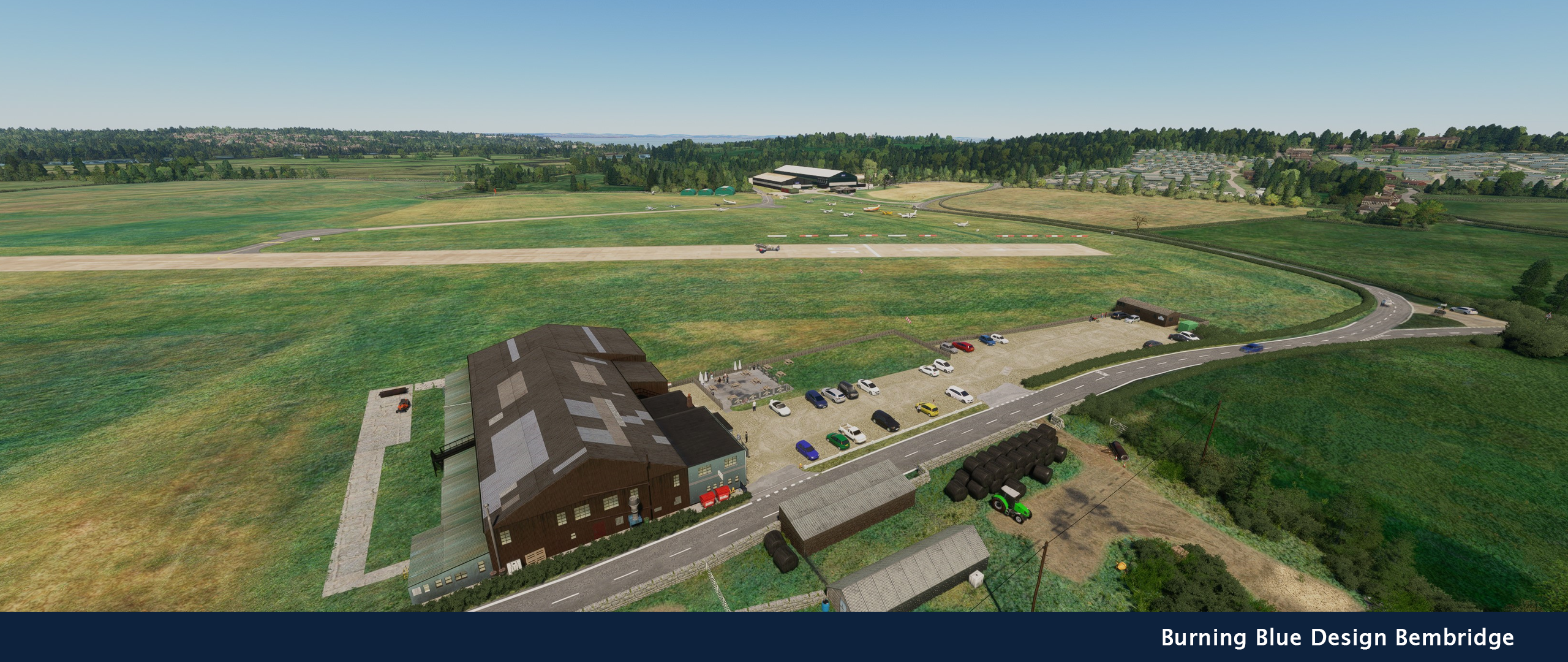
Installation Instructions
Once you have purchased and downloaded the product, double click on the zip file to open it. You should see the airport’s folder inside, this will need to be extracted and placed into your Microsoft Flight Simulator Community folder, if you don’t know where the community folder is, we have a full guide on how to install our packages here.
If you still have trouble locating your community folder this easy to follow video will help: https://www.youtube.com/watch?v=fhSkMzWLFR0
There is also a community tool called ModmanFX which makes installing and removing Microsoft Flight Simulator packages incredibly easy, you can get it here: https://www.msfsaddons.org/freeware/modmanfx
Known Bugs
- Transparent and translucent glass panes can appear very dark when subject to particle effects such as rain, snow and fog. This is a known bug that Asobo/Microsoft are aware of and will hopefully fix in the near future.
- When multiple sceneries are installed in the same area a bug showing the underlying stock photogrammetry can occur. This is a known bug which was introduced in SU11, Asobo/Microsoft are aware of it and will hopefully fixed in the near future.
Requirements:
Minimum
Recommended
Further Information and Licensing:
A number of the static vehicles used within the scenery were 3D models used under the Creative Commons Attribution License. The models were reskinned to match their real life contemporaries. For further information and full attribution on any of the individual models please contact us here: https://burningbluedesign.com/contact/








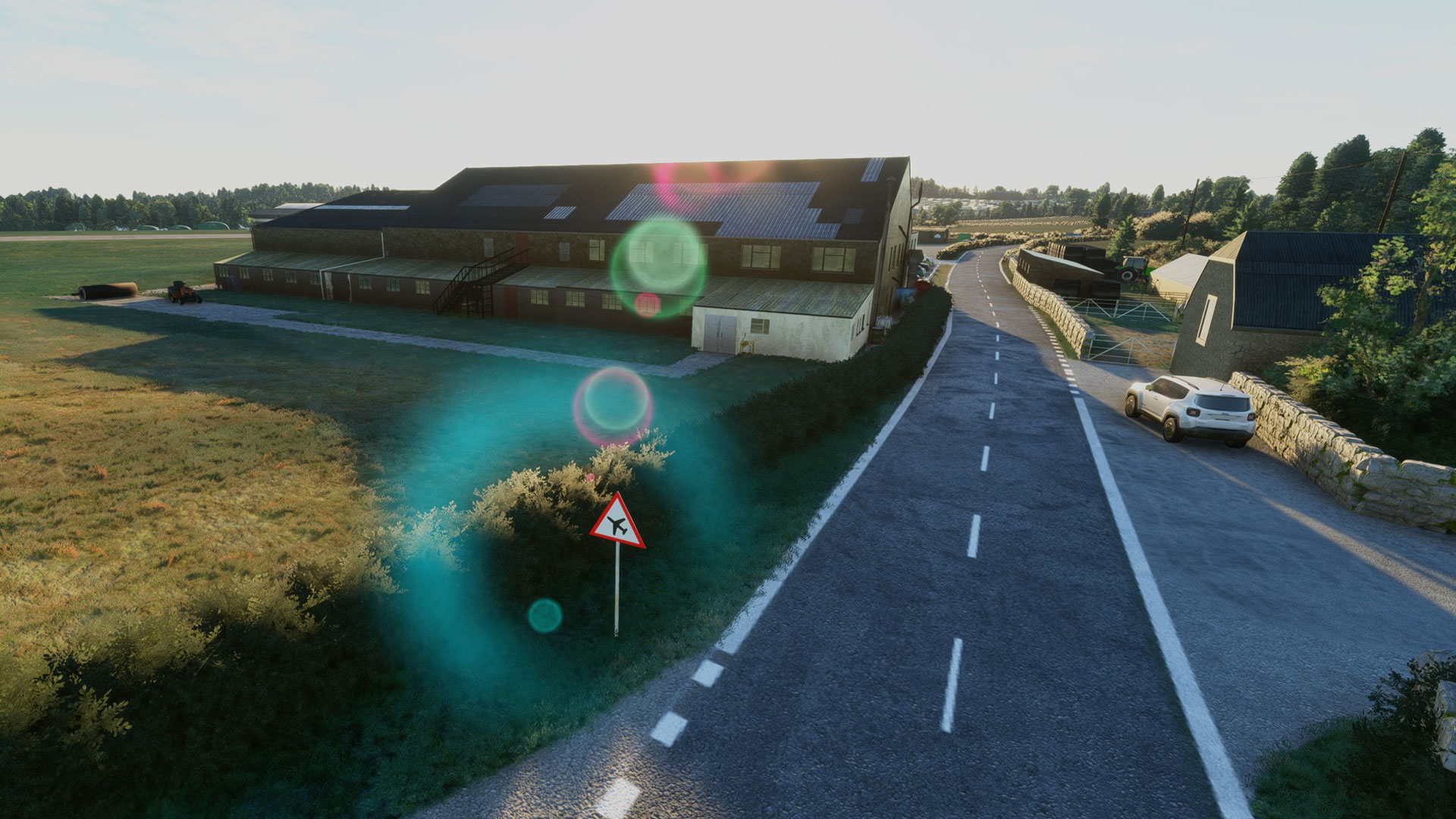

















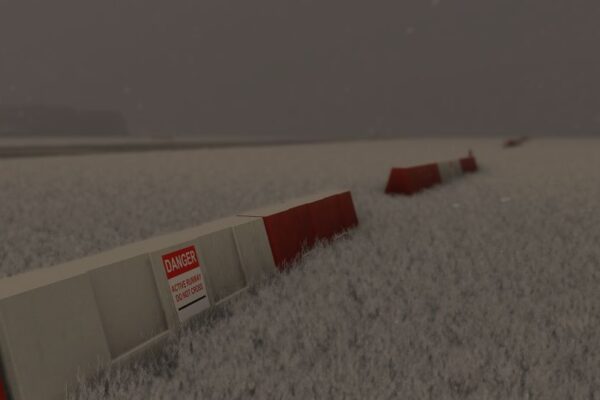











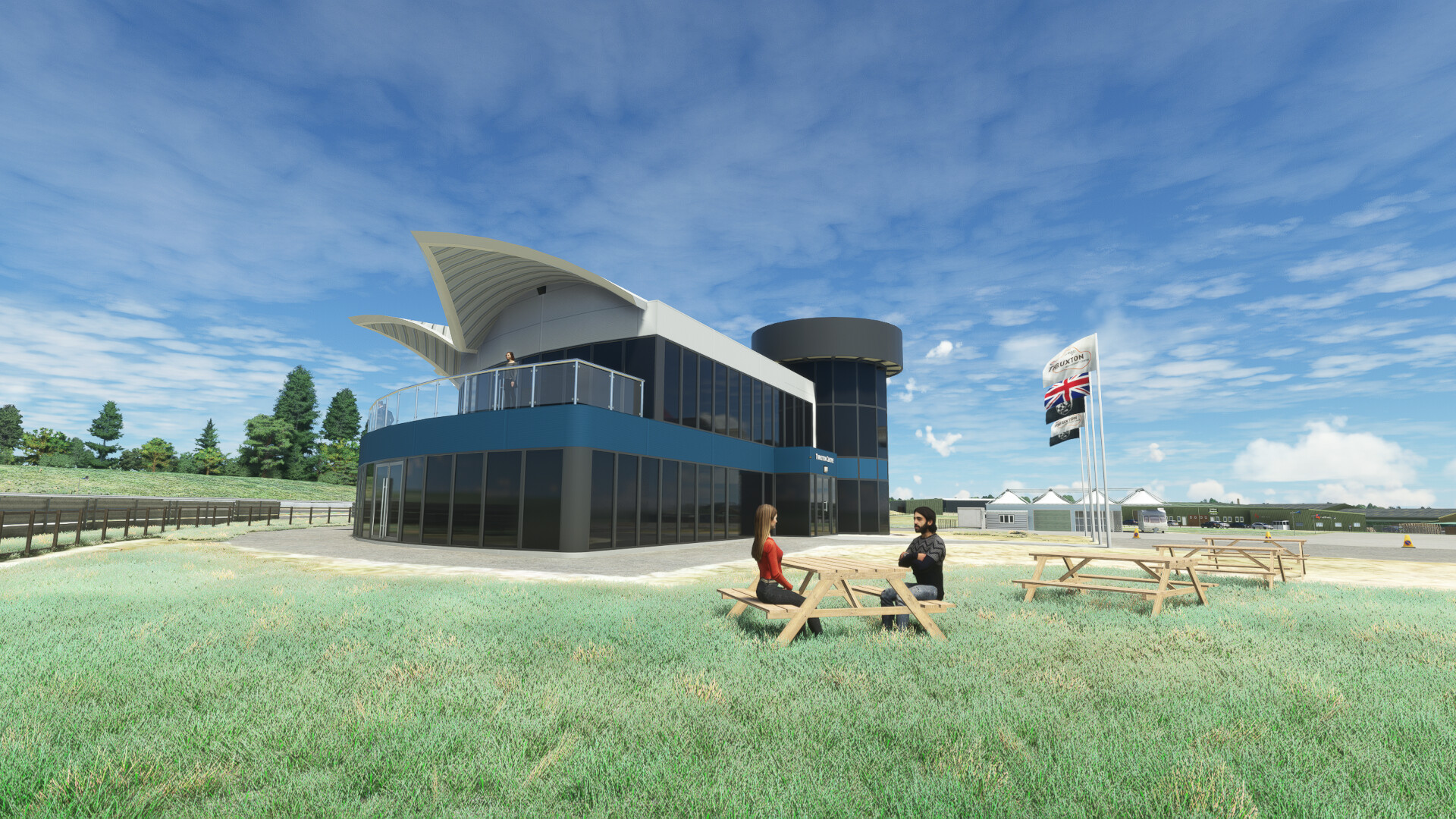






ellisjames515 (verified owner) –
The Burning Blue Design Bembridge Airport for Microsoft Flight Simulator 2024 is a masterpiece! From the detailed terminal buildings to the realistic runway and surrounding scenery, this add-on brings the airport to life. The textures are sharp, and the overall atmosphere is incredibly immersive, making every flight in and out of Bembridge a joy. Performance is spot-on, and the attention to detail is second to none. If you’re a fan of UK airfields, Bembridge is an absolute must-have for your MSFS 2024 collection!
James (Welshy)